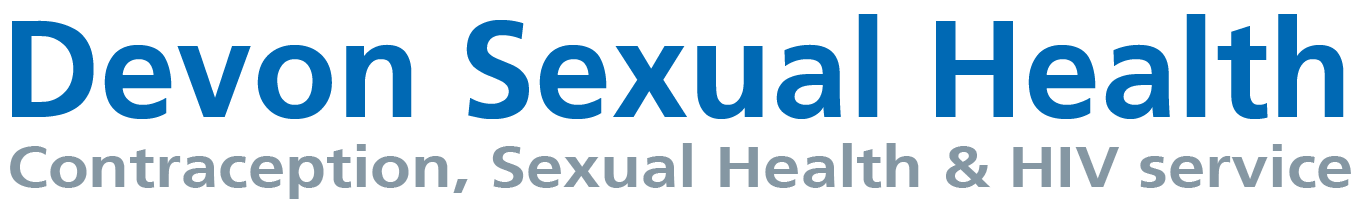Accessibility
Accessibility tools
If you are having difficulties reading the text on this or any other website, then your browser will have a number of in-built tools that can help.
Zooming in/ Text Magnification
Most web browsers offer the functionality to zoom in-and-out of a web page, although the way in which you do this can differ depending on your device.
- On a Windows browser: You can zoom into a webpage by simultaneously pressing the CTRL and + keys. To zoom out, press the CTRL and – keys.
- On a macOS browser: If you are using Safari, then you will need to use the Command and + keys to zoom in, or the Command and – keys to zoom out.
- Android or IOS: You should be able to use your touch screen by pinching the screen and moving your figures together or apart.
| Browser | Zooming In | Zooming Out |
| Windows | CTRL and + | CTRL and – |
| macOS | Command and + | Command and – |
| Android or IOS (tablet or phone) | Pinch screen and move fingers together | Pinch screen and move fingers apart |
Navigating Without a Mouse
You can navigate our website without having to rely on a mouse. Here are the essential commands you can use:
- To scroll line by line through the content on the page, you can use the UP and DOWN arrow keys.
- To scroll greater amounts, you can use PAGE UP/PAGE DOWN keys. You can also use the HOME/END keys to scroll to the top or bottom of the page respectively.
- To cycle through the menu contents of the website, you can press the TAB key. Once you have landed on the item you want to select, press ENTER
- Using the keyboard you can also switch between the address bar and the content on the page by pressing F6.
High Contrast Mode
Both Windows and macOS offer a high contrast mode that inverts the colours to make content easier to read. To activate this, follow the instructions below:
- On a Windows PC: You can enable or disable high contrast mode with the keyboard shortcut – Left Alt + Left Shift + Print Screen/PRTSCR
- On a macOS: First select ‘’Apple’’, then go into ‘’System Preferences’’, followed by ‘’Universal Access’’. Then select the “Seeing” pane, at which point you will have the option to reverse the colours to “white on black”.
Printing webpages in your browser
If text appears too small when you print a page, you can adjust the settings to a size that suits you.
Here’s how it’s done in the most common web browsers:
Internet Explorer
If using Internet Explorer, go to Print Preview in the File menu and alter the page Scale.
Chrome
Chrome doesn’t give sizing options within the print options, so use your computer’s Print Preferences.
Safari
Before going to print, increase the webpage font by using Ctrl++ or by going to Menu, View, and Zoom in. The printed page will be printed at the new font size.
Firefox
If using Mozilla Firefox, go to Print Preview in the File menu and alter the page scale to the preferred font size.
Opera
Before going to print, increase the webpage font by using Ctrl++ or by going to Menu, Page, and Zoom. The printed page will be printed at the new font size.
More Accessibility Options
You can find more accessibility tools and options for Windows on Microsoft’s website here:
here. Meanwhile, you can find the same information for macOS on Apple’s website.
AbilityNet
You can read this guide from AbilityNet on how to adjust your computer and browser according to your needs, such as for sight or hearing problems.
It covers how to make the text larger in different browsers, change your keyboard or mouse settings, or increase colour contrast.
AbilityNet is a national charity that helps disabled adults and children to use computers and the internet.
Accessibility statement
Royal Devon University Healthcare NHS Foundation Trust is committed to making the information on this website accessible to as many visitors as possible.
How accessible this website is
We know some parts of this website are not fully accessible:
- some older PDF documents are not fully accessible to screen reader software
- some of our online forms are difficult to navigate using just a keyboard
- Some Text links do not have enough contrast.
- some form controls and buttons are not labelled
- Some videos do not have captions
Technical information about this website’s accessibility
We are committed to making its website accessible, in accordance with the Public Sector Bodies (Websites and Mobile Applications) (No. 2) Accessibility Regulations 2018.
This website is partially compliant with the Web Content Accessibility Guidelines version 2.1 AA standard, due to the non-compliances listed below.
Non accessible content
The content listed below is non-accessible for the following reasons.
Non compliance with the accessibility regulations
Some images do not have a text alternative, so people using a screen reader cannot access the information. This fails WCAG 2.1 success criterion 1.1.1 (non-text content). When we publish new content we’ll make sure our use of images meets accessibility standards.
There are a number of low colour contrast ratios between foreground and background colours. This fails WCAG 2.1 success criterion 1.4.3 Contrast (Minimum).
Some forms are missing a form label. This fails success criterion 1.1.1 Non-text Content (Level A), 1.3.1 Info and Relationships (Level A), 2.4.6 Headings and Labels (Level AA) and 3.3.2 Labels or Instructions (Level A).
Some tables do not have headers or they are empty. This fails WCAG 2.1 success criterion 1.3.1 Info and Relationships (Level A).
We plan to fix these issues by September 2020.
Disproportionate burden
Some of our older videos do not have captions and we do not intend to subtitle those videos. Any new videos we create will meet accessibility standards.
We believe that fixing these issues would be a disproportionate burden within the meaning of the accessibility regulations.
Content that’s not within the scope of the accessibility regulations
PDFs and other documents
Some of our PDFs and Word documents are essential to providing our services. For example, we have PDFs with information on how users can access our services, and forms published as Word documents. By September 2020, we plan to either fix these or replace them with accessible HTML pages.
The accessibility regulations do not require us to fix PDFs or other documents published before 23 September 2018 if they’re not essential to providing our services. For example, we do not plan to fix [example of non-essential document].
Any new PDFs or Word documents we publish will meet accessibility standards.
Live video
We do not plan to add captions to live video streams because live video is exempt from meeting the accessibility regulations.
What we’re doing to improve accessibility
We plan to improve accessibility by September 2020 on this website.
Preparation of this accessibility statement
This statement was prepared on 28 April 2020. It was last reviewed on 28 April 2020.
This website was last tested on 24 January 2020. The test was carried out by Northern Devon Healthcare NHS Trust.
We used a sample of varied pages to carry out the test.
Feedback and contact information
If you need information on this website in a different format like accessible PDF, large print, easy read, audio recording or braille:
email: ndht.communcations@nhs.net
call: 01271 311575
We’ll consider your request and get back to you in 7 days.
Further questions
If you have any queries or issues relating to the accessibility of this website, please contact the Communications team by emailing ndht.communcations@nhs.net
Reporting accessibility problems with this website
We’re always looking to improve the accessibility of this website. If you find any problems not listed on this page or think we’re not meeting accessibility requirements, contact: ndht.communcations@nhs.net
Enforcement procedure
The Equality and Human Rights Commission (EHRC) is responsible for enforcing the Public Sector Bodies (Websites and Mobile Applications) (No. 2) Accessibility Regulations 2018 (the ‘accessibility regulations’). If you’re not happy with how we respond to your complaint, contact the Equality Advisory and Support Service (EASS).